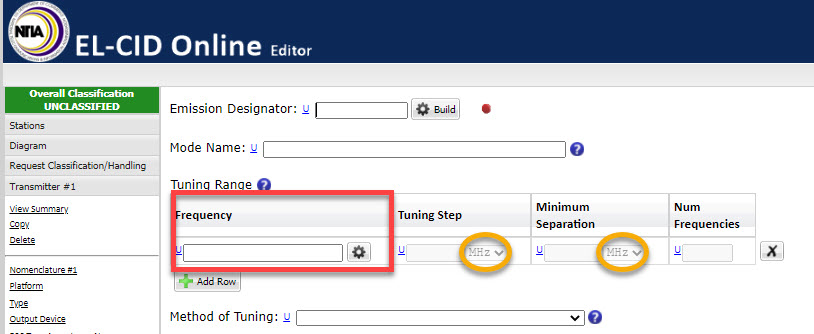Units in the Editor
For all numerical measurement fields in all sections of the Editor, users may change units by means of the unit selection buttons:
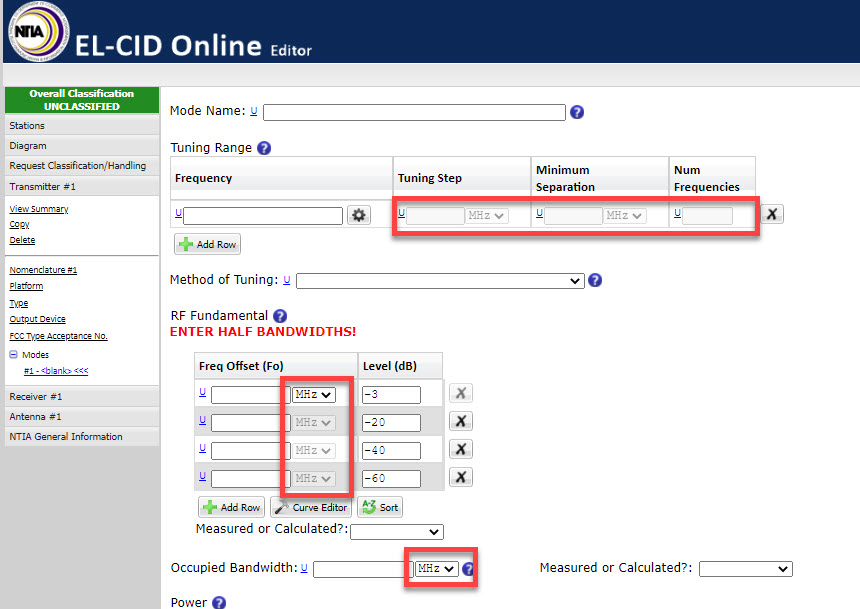
Some unit selection buttons may not be accessed until certain information fields have been filled out. In the example below, Tuning Step information cannot be entered until Frequency information has been entered, so Tuning Step and Tuning Step unit selection are grayed out to indicate inaccessibility: